Online IDE: Fast Way to Write Code, Compile and Debug
This Online IDE (Integrated Development Environments) offer powerful, cloud-based platforms that enable real-time collaboration, accessibility from any device, and seamless integration with development tools and environment.
Gencodex Cloud & Online IDE Services
Development Workspace, Anytime, Anywhere
GenCodex is an online IDE platform that allows developers to work on their projects from anywhere. You can write, debug, test, fix, and launch your code directly from your web browser.
Speed Up Your Coding Process
GenCodex helps you code faster by eliminating unnecessary steps. It quickly completes functions and creates project outlines in seconds, offers smart suggestions for repetitive tasks, and lets you generate entire projects using easy templates.
Easily Fix and Understand Code
GenCodex simplifies working with complex code. It provides clear explanations for older code and helps you debug by offering insights into issues. You can detect and fix problems early, ensuring high-quality results.
Create Clean and Testable Code Automatically
With GenCodex, you get automated support for writing clear code. It generates tests and notes from your work and enforces naming and style guidelines, ensuring quality at every stage.
Promote Best Practices Across Teams
GenCodex makes it easy to maintain high standards across teams. It automates tasks like refactoring and code submissions, allowing for customization while ensuring security and control.
Work Progress traking on Single Click
GenCodex transforms project monitoring with "Single Click" progress tracking. Our dashboard gathers key metrics, from task statuses to team assignments, into a clear, accessible view, making project management easier.
Key Features Of Online IDE Services
Source Code Editor
An Integrated Development Environment (IDE) is a crucial tool for developers, streamlining the software development process.
IDEs offer features like code editing automation, syntax highlighting, intelligent code completion, refactoring support, and build automation, saving developers significant time and effort.

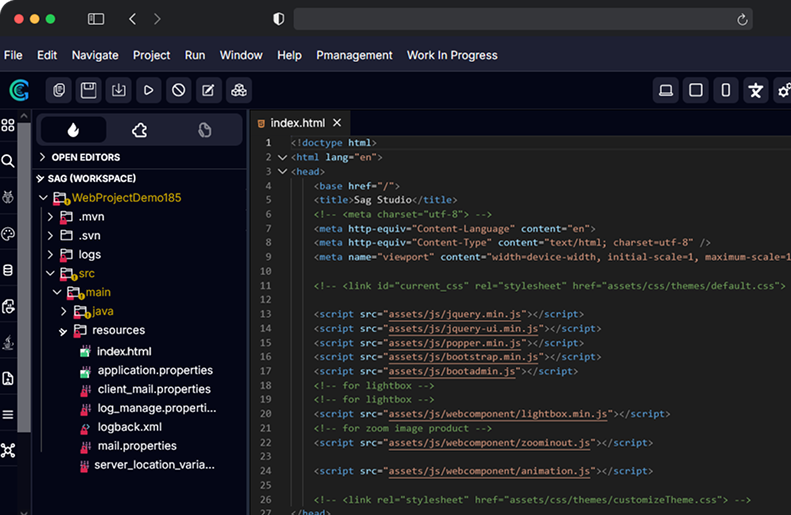
File Structure
The GenCodex IDE offers a standout feature that significantly enhances project management.
With a single click, it displays all dependent files, such as HTML, Angular, and CSS, when you open a Java file, providing a comprehensive view of the project's structure. Additionally, it allows you to access related database tables with the same ease.

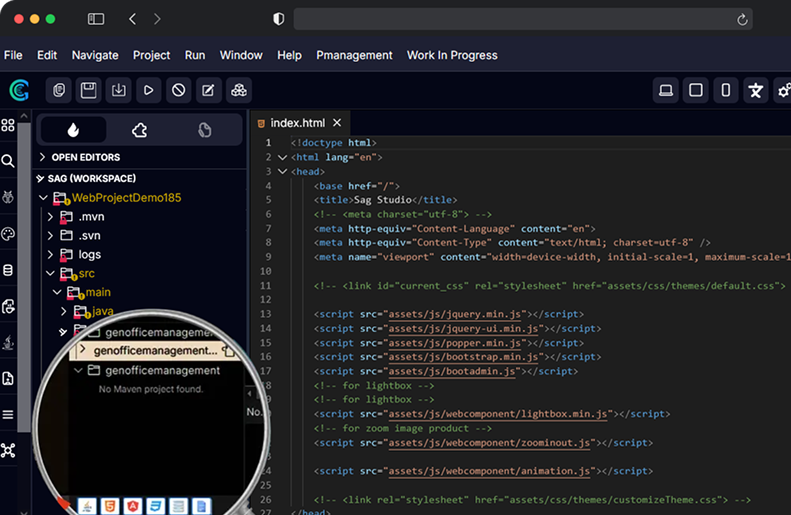
Code Debugger
GenCodex is a leading IDE that offers integrated debugging for front-end Backend Code languages like Angular and React without needing additional plugins. This built-in feature allows developers to debug both front-end and back-end code simultaneously in one environment, making it easy to troubleshoot issues in web designs and server-side code.

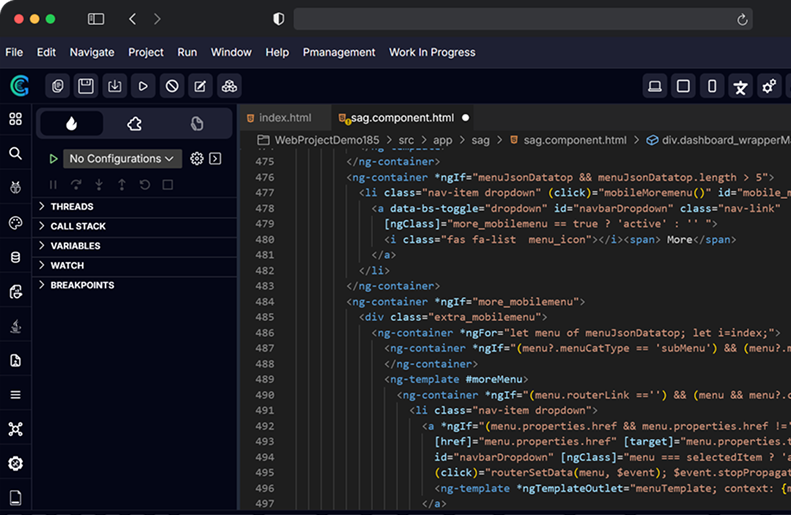
Code Management
Our Code Management Tool offers comprehensive features to streamline your development process.
Key features include file rights management, code approval workflows, code metrics, API endpoint analysis, file history tracking, and revision history. These features enhance collaboration, improve code quality, and provide valuable insights for informed decision-making.

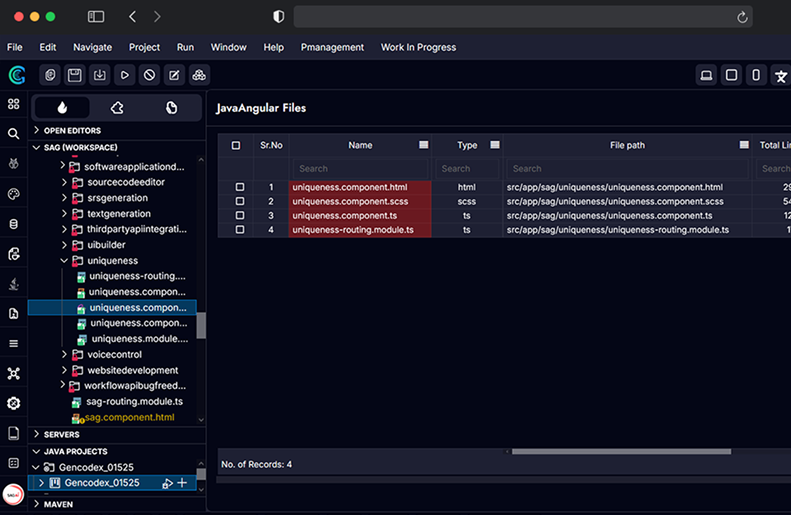
File Access Control
Our access management tool provides a comprehensive solution for managing permissions and enhancing security in your development environment
Key features include file access control, read/write access tracking, file-wise rights, sensitive file and API protection, and bulk permissions updates. These features empower teams to effectively manage permissions and safeguard sensitive project components.

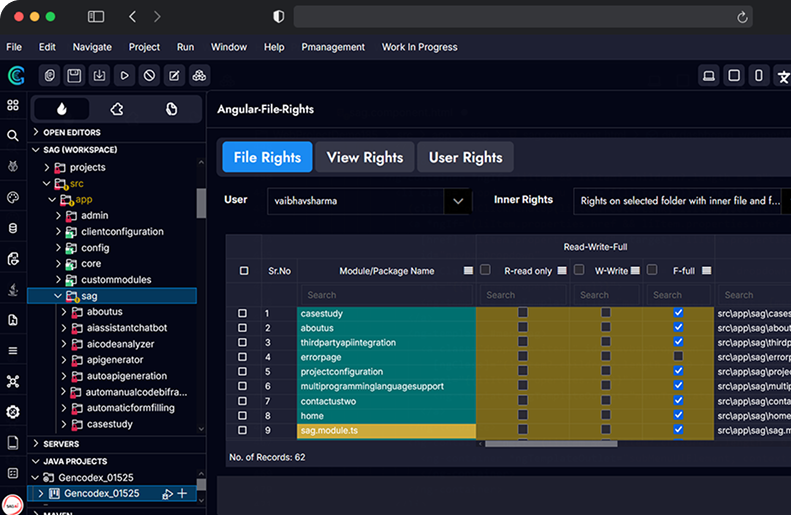
Multi- Tenant Architecture
GenCodex is an online ID tool that helps in the development of multi-tenant database applications for customers while keeping their data safe and separate. It allows developers to set up systems that can scale with additional users quickly. With GenCodex, you can easily back up data based on specific criteria, such as clients or years, ensuring that information remains synchronised between single-user and multi-user applications.

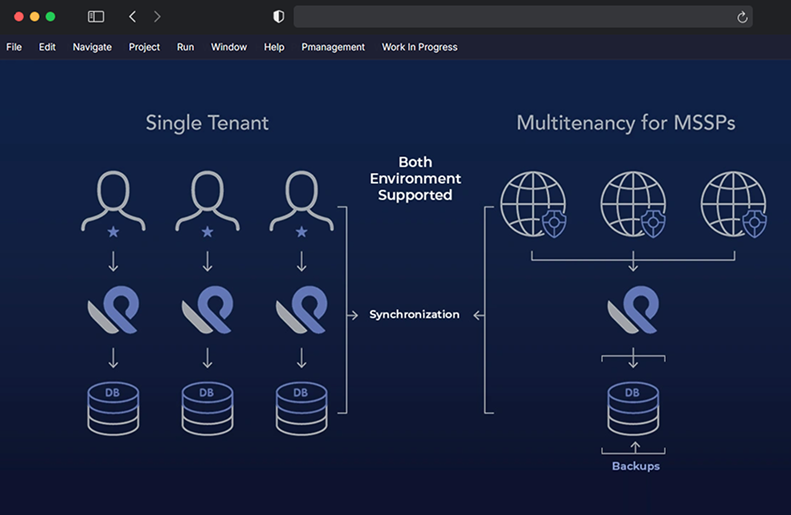
Security WFH Developers
GenCodex offers a secure remote work environment
Access-based controls prevent unauthorized code modification, and strong security measures like encryption and code analysis ensure data protection. This allows developers to work remotely while maintaining the integrity and confidentiality of their code. For each action required necessary authentication that is also customizable with logs history.


Trusted Gencodex Online IDE for Developers to Build Apps Faster
Start development with one click
Prebuilt development environments for all major programming languages, packed with tools and database preinstalled.
Auto AI Integration
Run generative AI models, large-scale batch jobs, big data processing, and much more. Write your own code we run the infrastructure. Codeanywhere is the only cloud IDE environment you need for Generative AI programming.
Online Debug With Break Point
Easily identify and fix issues in your code with our integrated online debugger. Set breakpoints to pause execution and inspect variables, just like you would in a native desktop IDE.
Browser preview and port forwarding
Preview your changes and get feedback from teammates by sharing ports within the scope allowed by policy. Quickly share your prebuilt development environments to your team or a class.
Save Changes Auto Populated
Your changes are saved continuously and automatically as you type, ensuring no progress is ever lost. This allows you to focus purely on coding and collaboration, knowing your entire workspace is always up-to-date and secure.
Powerful terminal
Our fully-featured web-based terminal enables you to run commands, debug your applications and display command output from your servers.
Collaborate with your team
Share your work with your team. You can pair-program and debug as a team with shared context for greater efficiency.
Optimised for any workload
Whether you're building a simple web app or training a complex AI model, our platform scales to provide the right amount of computing power. Instantly switch between lightweight environments and powerful GPU-backed instances to perfectly match your project's demands.
Instances of GPUs for development setups
Run generative AI models, large-scale batch jobs, big data processing, and much more. Write your own code — we run the infrastructure. Codeanywhere is the only cloud IDE environment you need for Generative AI programming.
Frequently Asked Questions ?
GenCodex is a cloud-based, online Integrated Development Environment (IDE) that lets developers write, debug, test, and deploy code directly from a web browser — no installation required.
Unlike traditional IDEs that require installation and setup on your local machine, GenCodex runs entirely in the cloud. This means you can access your projects anytime, anywhere, on any device with an internet connection.
Yes! GenCodex offers real-time collaboration features so you and your teammates can work together on the same project simultaneously, improving productivity and communication.
GenCodex supports a wide range of programming languages commonly used in development, such as Python, JavaScript, Java, PHP, C++, HTML, CSS, and more.